Advocacy
Dojo (HowTo)
Reference
Markets
Museum
News
Other
![]()
Myths
Press
General
Hack
Hardware
Interface
Software
Standards
People
Forensics
Web
CodeNames
Easter Eggs
History
Innovation
Sightings
Opinion
Martial Arts
ITIL
Thought

![]()
|
By: Pierre Igot
Moving toolbars around in MS Word
While customization can be a good thing in some instances, it should never be in the fore because (1) most users are not interested in it (2) even power users who want to use it usually don't have to have access to it all the time and only need to access it from time to time, when they need to add a new feature or functionality.
In that respect, Word 6 had one major design flaw, which was that it was much too easy to move toolbars around. In order to move a toolbar (either to change it to a floating palette or to place it somewhere else in your working space), all you had to do was click anywhere in the toolbar area between buttons and drag the toolbar. What used to happen way too often with Word 6, of course, was that people would click between buttons by accident when trying to click on a button and, before they knew it, the toolbar had moved and had either turned into a palette or become misaligned with other toolbars. This then involved extra work trying to put the toolbar back in its place and was further complicated by the fact that, depending on the template on which your current document was based, the changes to the work space only applied to the template or to the global "Normal" template as well.
Has this problem been fixed in Word 98? Well, yes and no. Toolbars now feature some sort of a small "tab" at one of their extremities that you can drag just like you would the title bar of a window or palette:
Word 6 Toolbar
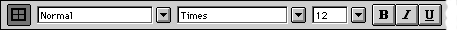
Word 98 toolbar
But did Microsoft de-activate the possibility to click in between buttons and drag the toolbar like in Word 6? Unfortunately, they didn't. The only thing that they did was to change the "look" of the toolbars and make the space between buttons much smaller, so that "accidents" of the type described above are less likely to happen. But you can still click in the tiny space between buttons by accident and, in that case, the same thing that used to happen in Word 6 will happen again.
It doesn't take a Ph.D. in computer science and it probably wouldn't take many resources to change this functionality so that toolbar dragging is only possible when mouse-clicking is combined with a modifier key such as the option or command key. Unfortunately, that's something that Microsoft still hasn't thought of and, while the situation is a bit better than in Word 6 (where, in my experience, accidental toolbar dragging would happen way too often), it's still not what it should be.
Incidentally, Word 98 makes way too little use of combinations such as option-click or command-click. Toolbars can cause major screen clutter and I can think of many areas where a number of buttons or functions could have been combined into one single button whose effect would vary depending on the modifier key used during mouse-clicking.
Conclusion
Moving toolbars around simply shouldn't be that easy and so readily accessible. It is part of the customization process and rightfully belongs in the "Customize..." dialog box. Microsoft could provide shortcuts for it (such as the use of an option-drag combination), but three years of customer feedback obviously still hasn't produced a sufficient amount of thinking for that.
|