|

|
|

|

|

|
Microsoft
Word 98 Flaws
Macronames
for Macros
|
|
By:
Pierre Igot
Size does matter (Microspace for
macronames)
Macro creation is also part of the "customization"
process, although it represents a whole chapter in itself
and needs to be treated separately. However, once you have
created a new macro, it appears in the lists in the
"Customize..." dialog box and can be added to any toolbar or
menu or be assigned a keyboard shortcut, like any other Word
command.
For some reason beyond my humble Mac-UI-based
comprehension, however, each of the new macros that I create
in Word 98, even in the Normal template, has an extremely
long name that always starts with the "Normal.NewMacros.",
followed by the name that I gave it. What
the purpose of this naming convention is, I do not know, but
what I do know is that because of the extremely long names
and the fact that, of course, the "Customize" dialog box is
not resizable, if my macro's name happens
to be more than 7 or 8 letters long - which, dare I say,
happens quite often since I like to give my macros explicit
names that actually describe what they do - it is truncated
by the scroll bar on the right-hand side.
Four very different macros...
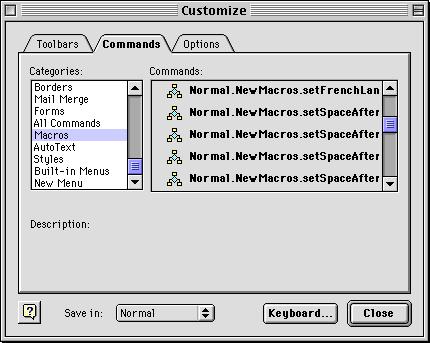
For example I have macros like "setSpaceAfterTo12",
"setSpaceAfterTo24", etc. (I have a whole set of these that
are available through a toolbar, because to me paragraph
spacing is an essential and sorely underused feature of word
processors.) Of course, thanks to Microsoft's macro naming
conventions, it is absolutely impossible for me to visualize
the end portion of the name in the "Customize" window (see
above) and I end up having to guess which is what (based on
the alphabetical order). Convenient no doubt.
Conclusion
There's lots more to say about macro recording and
programming in Word 98 (in itself and as opposed to macro
programming in Word 6) before you can even consider adding
your macros to a toolbar or menu, but we will have to keep
that for another article...
[Return to Word
Customize]

|
![]()

![]()