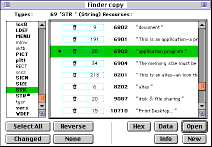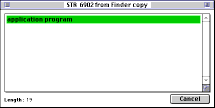|

|
|

|

|

|
Resorcerer
Revealed
As
seen in MacAddict
Magazine
|
|

|
|
The
Hack: Changing Finder
Strings
Every Application has strings, but the
Finder is running all the time. So if we change strings in
the Finder it is very likely that our friends of family will
stumble across our changes, making these changes worthy of
the 2 minutes of effort we will spend doing them.
|
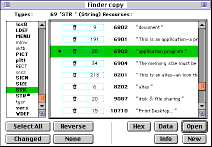 1.
Create a copy of the Finder and open it with
Resorcerer. 1.
Create a copy of the Finder and open it with
Resorcerer.
Select the STR with the ID
6902.
|
|
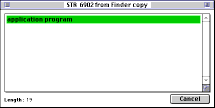 2.
Open the string and replace the text "application
program" with something else -- I used "My
Program". 2.
Open the string and replace the text "application
program" with something else -- I used "My
Program".
|
|
3. Save your changes,
drag your original Finder out of the System Folder,
rename the Finder copy to Finder (it should still
be in the System Folder), and restart your machine.
|
After your Mac has rebooted find any
Application (from the Finder), and "Get Info" on it. If it
is an Application, instead of saying "Kind: application
program", it will instead say, "Kind: My
Program".
There are many fun little finder strings
you can change -- be creative, but always work with on a
copy (and keep the original around -- just-in-case).

|
![]()

![]()