Advocacy
Dojo (HowTo)
Reference
Markets
Museum
News
Other
![]()
Myths
Press
General
Hack
Hardware
Interface
Software
Standards
People
Forensics
Web
CodeNames
Easter Eggs
History
Innovation
Sightings
Opinion
Martial Arts
ITIL
Thought

![]()
|
The Hack: Your About Box #2
Since replacing pictures is so easy, another "About Box" hack we can try is editing the Pictures color information directly. (This works only with Resorcerer).
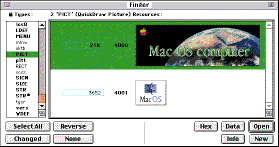 1.
Make a copy of the Finder and then open it with
Resorcerer.From the list of types, choose PICT and scroll
down the image list to image 4000. This is the About Box
Image that you see.
1.
Make a copy of the Finder and then open it with
Resorcerer.From the list of types, choose PICT and scroll
down the image list to image 4000. This is the About Box
Image that you see.
2. Open the resource with the Data
button instead of the Open button. This lets you view the
picture's many data fields (don't get flustered, there are a
lot of them).
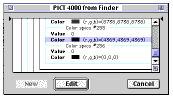 3.
You'll see a long list of all the shades of colors used in
the picture of Earth. Scroll down to the end of the list,
and select the blackish second-to-last color field just
under the label Color Specs #255.
3.
You'll see a long list of all the shades of colors used in
the picture of Earth. Scroll down to the end of the list,
and select the blackish second-to-last color field just
under the label Color Specs #255.
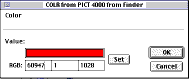 4.
Click on the Edit button, then click on the Set button to
change the color from almost black to your favorite fiery
shade of red.
4.
Click on the Edit button, then click on the Set button to
change the color from almost black to your favorite fiery
shade of red.
5. Close the windows and save the changes. Drag your original Finder file out of the System Folder, rename the "Finder copy" to "Finder" (it should still be in the System Folder), and restart your machine.
This hack makes Earth in the About box look like something out of a Star Trek movie.

|