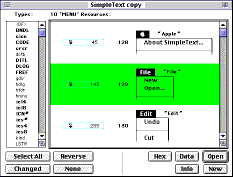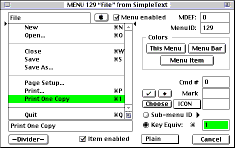|

|
|

|

|

|
Menu
Resources
From
the article in MacAddict
Magazine
|
|

|
|
The
Hack: Menu Shortcut
Changing the commands in a menu is good, clean fun, but
changing the keyboard shortcuts in a program's menus can
actually be useful.
NOTE: The only
thing to watch out for is assigning a shortcut key that's
already in use elsewhere in the program. If you duplicate
a shortcut key, you won't know which command the program
will choose to perform, and that's definitely a confusing
situation.
In this hack, we'll add a shortcut to SimpleText to make
it easier to print one copy of a Read Me or other text
file.
|
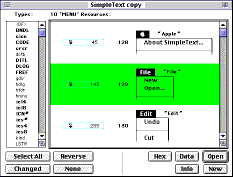 1.
Make a copy of SimpleText and open it with
Resorcerer. Then choose MENU from the list of
resource types and scroll down to menu 129. This is
an File menu for SimpleText. 1.
Make a copy of SimpleText and open it with
Resorcerer. Then choose MENU from the list of
resource types and scroll down to menu 129. This is
an File menu for SimpleText.
NOTE: Read
"Resorcerer Finds" for a way to find what you
are looking for.
|
|
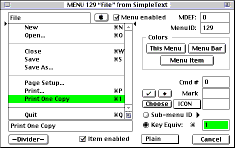 2.
Enter the digit "1" in the Key Equivalent field for
the "Print One Copy" command. Then save the MENU
129 resource, and save your changes to the
file. 2.
Enter the digit "1" in the Key Equivalent field for
the "Print One Copy" command. Then save the MENU
129 resource, and save your changes to the
file.
|
|
3. Run your modified copy of SimpleText
to try the new shortcut.
The program will work identically to the
original, but now you can tap command-1 to quickly
print one copy of whatever you're reading. Simple
text!
|
History Lesson: The
Original Finder, back in the days of Mac128's, reserved
Command-1, Command-2, Command-3 and Command-4 for
ejecting the internal floppy, external floppy, snapping a
picture of the screen to a file, and snapping a picture
of the screen to the printer.
Since floppies are going to the
way of the dinosaur Command-1 is rarely used -- and we
haven't had external floppies in quite some time, so
Command-2 is used even less. Plus there are two other
shortcut keys used to get rid of floppies, Command-E
(Eject) and Command-Y (Put Away) -- so we can safely
"borrow" Command-1 and 2 and only a few really old geeks
will be the wiser.
Command-3 is still used to
snapshot the screen. Command-4 wasn't being used much,
since it was originally only designed for the Apple
Imagewriter Printer -- when that went away so did
Command-4. But recently Command-4 got a new lease on
life, now Command-4 is used to snapshot an area of the
screen (selected with the little cross hair), instead of
snapping the whole screen. These two snapshot commands
came in very handy for writing these articles.

|
![]()

![]()